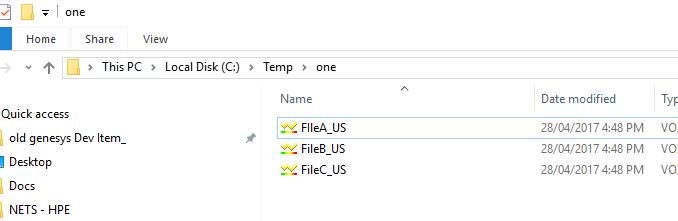Example if you have filename e.g
001_US.txt
002_US.txt
003_US.txt
Desired output is (with _US removed)
001.txt
002.txt
003.txt
Change Line 13 to your directory containing the files
and
Change Sub String in Line 26
Code Snippet
1:
2: ' -------------------------------------------------------'
3: ' VBScript to Rename files, remove the last specfic sub string file a filename
4: ' example if file names are like 001_US, 002_US, 003_US the sub string "_US" can be removed using this script
5: ' NOTE: Its always good to have a backup before hand.
6: ' Date : 31 May 2017
7: ' Author : Muhammad Nauman Yousuf (nauman_yousuf@yahoo.com)
8: ' -------------------------------------------------------'
9:
10:
11: ' Variable declaration and initialization
12: Dim oFS : Set oFS = CreateObject("Scripting.FileSystemObject")
13: Dim sDir : sDir = "c:\temp\one"
14: Dim oFile
15:
16:
17: 'List the orignal Files
18: WScript.Echo " --- Orgnal File Directory --- "
19: For Each oFile In oFS.GetFolder(sDir).Files
20: WScript.Echo oFile.Path
21: Next
22:
23: WScript.Echo "----- Rename Operation Started:"
24:
25: For Each oFile In oFS.GetFolder(sDir).Files
26: oFile.Name = Replace(oFile.Name, "_US", "")
27: WScript.Echo "Renamed : " & oFile.Name
28: Next
29: WScript.Echo "----- Rename Operation Completed:"
30:
31:
32: 'List the orignal Files
33: WScript.Echo " --- Final Directory List --- "
34: For Each oFile In oFS.GetFolder(sDir).Files
35: WScript.Echo oFile.Path
36: Next
Sample Run
References
http://www.pctools.com/guides/scripting/id/2/?act=reference
http://www.pctools.com/guides/scripting/detail/80/?act=reference